Every so often something new comes out on the market that is so cool it’s worth taking a look at.
Well, I knew about these thermostats for a while now but the price was a little far-fetched to justify replacing one for no reason. However, the day came when old trusty stop working. But wouldn’t you know it, it happened on the coldest day.
So off to the store to buy a new one. In the back of my head, I knew I wanted to, at least, look at them. So I decided to go with the Honeywell brand. It’s a Wi-Fi Touchscreen Programmable Thermostat. On the box, it shows how I can connect via a smartphone to adjust the thermostat from anywhere I had phone service.
So now the install. I just can’t say enough on how easy the setup was, after the install I’m talking about and just how many options I have. More with that later. Let’s get with the install, shall we?
Turn the power off to your heater. This is usually done by a switch with a red cover. Maybe near the basement stairs!

Ok now let’s remove the old thermostat. Pay real good attention to the wires. You may only have two wires say for just heat. But for those of us that have central AC will be five wires. If they are colored-coded and they are in the right spot great.
Y = Yellow, R= Red, W=White, G=Green, and in these pictures B=Blue and also our common wire. It’s always a good idea to take a picture of the wires before you remove them.
Like I tell everyone if you have the extra wire coming out of the wall simply just cut back and strip new
Now let’s make a nice clean connection to the new thermostat. 
I found this part very different than other programmable thermostats. The new Honeywell only uses a small watch-type battery whereas others use two or more AA batteries. I also learned because of this that the watch battery is only for the memory and not the operation of the thermostat. Very cool because I don’t have to worry about the battery going dead on a cold night. 

Ok, now since this thermostat is Wi-Fi we need to set it up to our internet. Don’t worry the people over at Honeywell made sure it was easy to do. As per their instructions, they say to use a computer. They ask you to change your wireless connection to the thermostat. And to my surprise there it was in my list of networks. All I had to do was change the connection to the thermostat, don’t worry it’s labeled “New Thermostat” and bam a window pops up  Then look at your thermostat
Then look at your thermostat 
Ok, this is where the cool get cool. You’ll have to go online to their website and create a FREE account. Then it will ask you to input the mac id and CRC numbers, these are the numbers made just for your thermostat.  input the info and bam you’re connected
input the info and bam you’re connected 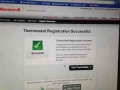 This is so cool
This is so cool
This is the best part. Any thermostat I’ve ever installed you had to program it right at the thermostat itself. Very hard to see and understand for the most part. But with everything right in front of you on your computer screen, it makes it way easier to do and most of all understand.
And that’s it. Oh, don’t forget about you can get the app for the iPhone or Android so you get to set anything you want no matter where you are. It’s so cool.
For more specs visit Honeywell




I want to change my unit to wi if unit but it needs to control 110 volt termostate
110 volt? should be 220 volts. Try this link.
I have a 2 wire thermostat Honeywell ct87K which controls just the heat. (another thermostat controls the AC) I want to replace it with a programmable wifi enabled Honeywell rth8500WF thermostat. Can this be done? or do I have to rewire the system?
Sure you can.
I have a wall heater and it only has 2 wires. I would like to install a newer wi fi thermostat. Is it possible? I picked 1 up and read the directions and it say’s that i need a c wire? what is that?
Right, and one of your wires is the C wire. Chances are you don’t have AC on the same system. C is Common. and in your case you have two wires. One will go to R and the other C